Inspecting Components
This page lists different ways to inspect the workspace and its components using Bit's CLI and the Workspace/Scope UI.
Get a component's essential info#
Bit Show#
The show command displays a component's essential information. For example, its dependencies, its dev dependencies, the environment being used by it, etc.
Since Bit components are not configured directly but through the various extensions that are used by them (either the extensions' default values or manual configurations in workspace configurations file), it is much easier to review their configurations by using the show command than it is by doing so manually.
bit show <component-id>For example:
bit show my-org.my-scope/ui-primitives/buttonExample output:
┌──────────────┬───────────────────────────────────────────────────────────────┐ │ id │ my-org.my-scope/ui-primitives/button@0.0.1 │ ├──────────────┼───────────────────────────────────────────────────────────────┤ │ scope │ my-org.my-scope │ ├──────────────┼───────────────────────────────────────────────────────────────┤ │ name │ ui-primitives/button │ ├──────────────┼───────────────────────────────────────────────────────────────┤ │ env │ teambit.react/react │ ├──────────────┼───────────────────────────────────────────────────────────────┤ │ package name │ @my-org/ui-primitives.button │ ├──────────────┼───────────────────────────────────────────────────────────────┤ │ main file │ index.ts │ ├──────────────┼───────────────────────────────────────────────────────────────┤ │ files │ __snapshots__/button.spec.jsx.snap │ │ │ button.composition.tsx │ │ │ button.docs.tsx │ │ │ button.module.scss │ │ │ button.spec.jsx │ │ │ button.tsx │ │ │ index.ts │ ├──────────────┼───────────────────────────────────────────────────────────────┤ │ dev files │ button.docs.tsx (teambit.docs/docs) │ │ │ __snapshots__/button.spec.jsx.snap (teambit.defender/tester) │ │ │ button.spec.jsx (teambit.defender/tester) │ │ │ button.composition.tsx (teambit.compositions/compositions) │ ├──────────────┼───────────────────────────────────────────────────────────────┤ │ extensions │ teambit.react/react │ │ │ teambit.pkg/pkg │ │ │ teambit.component/dev-files │ │ │ teambit.compositions/compositions │ │ │ teambit.docs/docs │ │ │ teambit.dependencies/dependency-resolver │ │ │ teambit.envs/envs │ │ │ teambit.defender/tester │ │ │ teambit.pipelines/builder │ ├──────────────┼───────────────────────────────────────────────────────────────┤ │ dependencies │ classnames@^2.2.6- (package) │ ├──────────────┼───────────────────────────────────────────────────────────────┤ │ dev │ @teambit/documenter.ui.linked-heading@0.2.3--- (component) │ │ dependencies │ @teambit/documenter.ui.list@0.2.3------------- (component) │ │ │ @teambit/documenter.ui.section@0.2.3---------- (component) │ │ │ @teambit/documenter.ui.separator@0.2.3-------- (component) │ │ │ @types/react@16.9.43-------------------------- (package) │ │ │ react-test-renderer@17.0.1-------------------- (package) │ │ │ @types/classnames@^2.2.10--------------------- (package) │ │ │ @types/react-router-dom@^5.1.5---------------- (package) │ │ │ @types/jest@~26.0.9--------------------------- (package) │ │ │ core-js@^3.6.5-------------------------------- (package) │ │ │ @types/node@^12.12.27------------------------- (package) │ ├──────────────┼───────────────────────────────────────────────────────────────┤ │ peer │ react@^16.13.1----- (package) │ │ dependencies │ react-dom@^16.13.1- (package) │ └──────────────┴───────────────────────────────────────────────────────────────┘tip
Use bit show --help or bit show -h to get a list of available options for this command.
Workspace/ Scope UI#
The UI analog is placed in two separate tabs, 'Dependencies' and 'Configurations'.
Dependencies#
The 'Dependencies' tab shows the component's dependencies, which only includes components. Other packages will not be displayed.
For example:
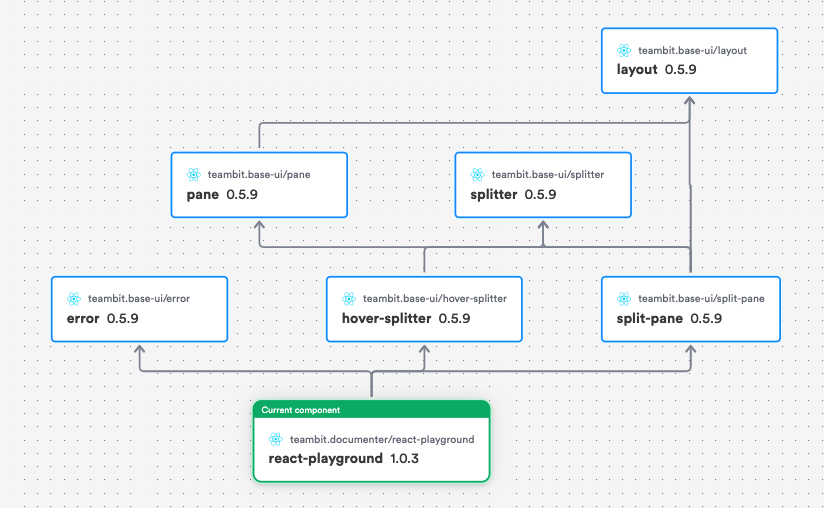
Configurations#
The 'Configuration' tab ![]() shows the components configurations, grouped by each extension used by it. That also includes all its dependencies (under the
shows the components configurations, grouped by each extension used by it. That also includes all its dependencies (under the @teambit.pkg/pkg packager extension).
For example:
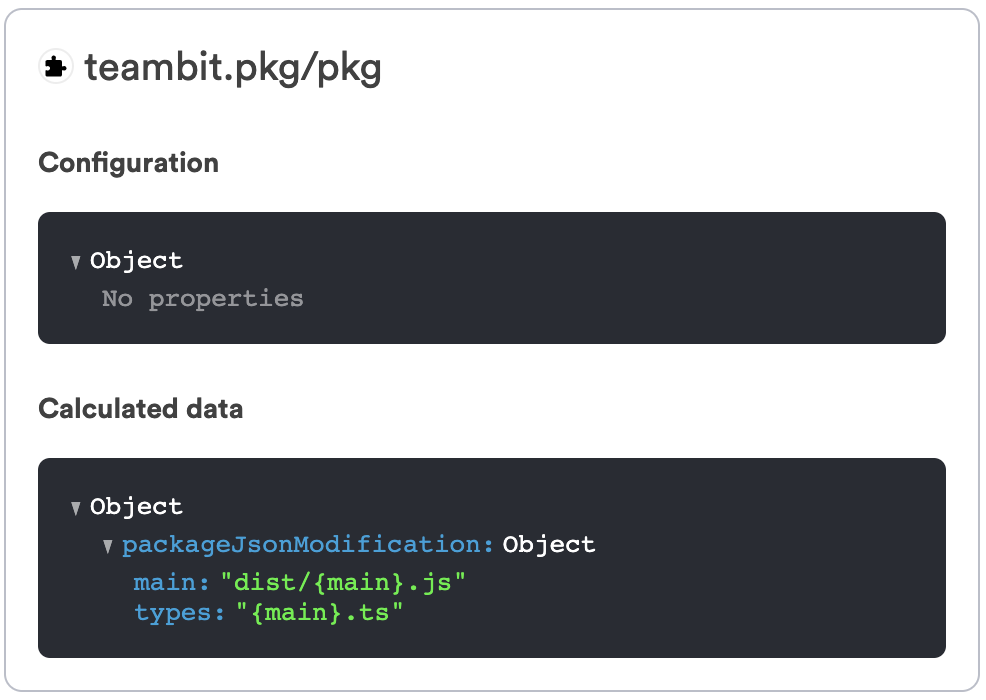
Log#
The log command shows the version history of a component:
bit log buttonExample output:
tag 0.0.2author: John Doe <john_doe@my-org-mail.com>date: 10/24/2020, 5:49:15 PM
tag 0.0.1author: Jane Doe <jane_doe@my-org-mail.com>date: 09/24/2020, 4:48:51 PMtip
Use bit log --help or bit log -h to get a list of available options for this command.
Workspace/Scope UI#
The 'History' tab ![]() shows a component's version history. The different versions can be explored further by clicking on their links.
shows a component's version history. The different versions can be explored further by clicking on their links.
For example:
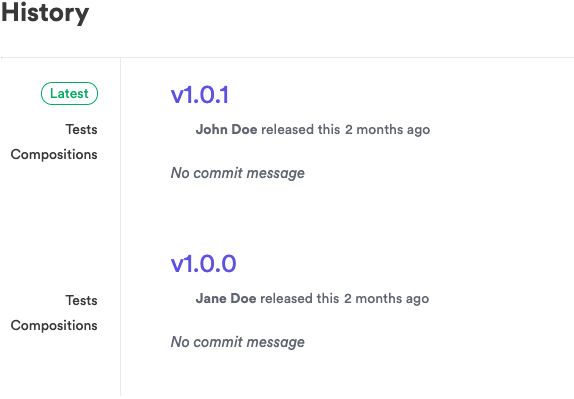
View Components status#
Displays the status for all tracked and staged (tagged) components. This will not include imported components that have not been modified or components' exported tagged versions.
Command:
bit statusExample output:
new components(use "bit tag --all [version]" to lock a version with all your changes)
> button ... ok
staged components(use "bit export <remote_scope> to push these components to a remote scope")
> app-bar. versions: 0.0.1 ... oktip
Use bit status --help or bit status -h to get a list of available options for this command.
- Learn more here
List Components#
List components in the local scope#
Lists all components in the local scope. That includes staged components as well as imported components.
bit listList components in a remote scope#
To list all components in a remote scope:
bit list owner-name.scope-nameList versions of components in the local scope#
Displays local and remote versions of components in the local scope.
bit list --outdatedtip
Use bit list --help or bit list -h to get a list of available options for this command.